Sensors (STO)
| STO Quicklinks: News • Guides • Sectors • Systems • Missions • Mobs • Items • Objects • Careers • Factions • | Forum • SiteMap • Admin Pages • Templates |
|---|
|
On a planetary surface 'V' will activate your Tricorder and does exactly the same thing, except that if your Mission has an object you must interact with the Tricorder will indicate the direction to the nearest Anomaly or Objective, whichever is closest. It will also tell you how many Anomalies remain.
 |
Unable to comply, insufficient data for analysis. Unfamiliar energy signature of a type never encountered before. Please provide Starfleet Authorization Code (free ZAM account required) and input the missing data. |
This page last modified 2010-03-02 22:23:00.
© 2024 Fanbyte LLC
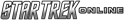 Wiki
Wiki